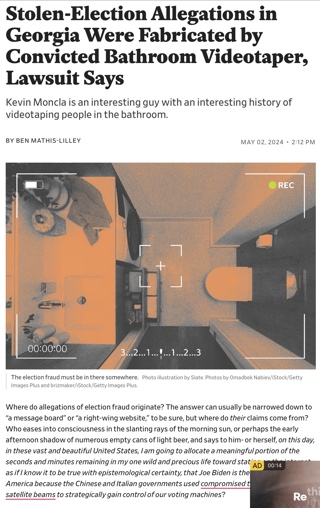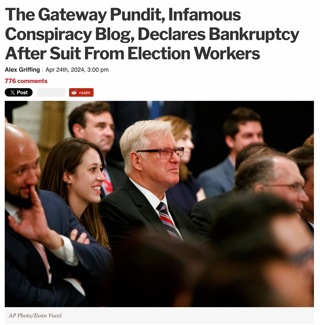Manal Al-Sharif: A Saudi Woman Who Dared to Drive
Origionally posted by wheat-dogghazi in the comments section of this Pages Post, by Shiplord Kirel. Please give credit where credit is due.
FILMED JUN 2013 • POSTED JUN 2013 • TEDGlobal 2013
Video
Manal al-Sharif: A Saudi woman who dared to driveMore: Manal Al-Sharif: A Saudi Woman Who Dared to Drive
also see:
In May 2011, Manal al-Sharif filmed herself driving a car in Saudi Arabia, where women are prohibited from driving. She posted the video on YouTube, called on women to participate in a Women2Drive campaign on June 17 of that year, and attracted 12,000 fans to a Facebook page she’d collaborated on called Teach Me How to Drive So I Can Protect Myself. During a second turn at the wheel, she was arrested. Nine days — and a groundswell of protest — later she was released from jail.